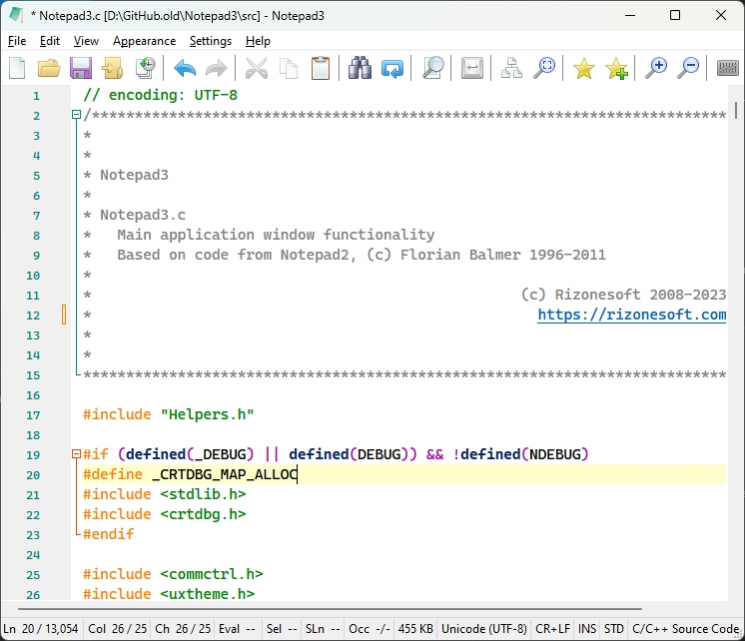Notepad3 6.23.203.2
Free Version
Publisher Description
Notepad3, a swift, Scintilla-based text editor, excels in syntax highlighting, rendering it a superior replacement for the default Windows text editor. While Windows Notepad is known for its lightness and speed, it's often seen as limited, especially for programmers and frequent text file users.
Notepad3 introduces numerous enhancements over Notepad, yet maintains a small memory footprint, making it robust enough for a multitude of programming tasks. Transitioning from Windows Notepad to Notepad3 is streamlined through an unintrusive registry-based method.
Highlighted Features:
Syntax Highlighting: Supports a variety of languages including C, C++, C#, Java, JavaScript, PHP, Python, and many more, along with various script and configuration files.
Enhanced NFO and ANSI Art Support: Elevates the handling of NFO and ANSI art files.
Auto Indentation: Ensures a tidy code structure.
Code Folding: Enables condensing code blocks for better readability.
Bracket Matching: Aids in maintaining code integrity.
Word Occurrence Marking: Facilitates easy tracking of word occurrences.
Word Auto-Completion: Hastens coding efforts.
Character Encoding Conversion: Allows for smooth transitions between ASCII, UTF-8, and UTF-16 formats.
Multiple Undo/Redo Rectangular Block Selection: Enhances editing control.
Newline Format Conversion: Assists in converting between different newline formats.
Regular Expression Find/Replace: Provides advanced search and replace functionalities.
Bookmark Support: Facilitates easy navigation within documents.
Unobtrusive Notepad Replacement: Offers a clean, registry-based method to transition from Windows Notepad, ensuring system integrity.
Notepad3 not only enriches the text editing experience but also adeptly caters to programmers and text file aficionados looking for a blend of efficiency, power, and an extended feature set, all encapsulated in a lightweight framework.
About Notepad3
Notepad3 is a free software published in the Text/Document Editors list of programs, part of System Utilities.
This Text/Document Editors program is available in English. It was last updated on 05 March, 2024. Notepad3 is compatible with the following operating systems: Windows.
The company that develops Notepad3 is Rizonesoft. The latest version released by its developer is 6.23.203.2. This version was rated by 1 users of our site and has an average rating of 3.0.
The download we have available for Notepad3 has a file size of 3.15 MB. Just click the green Download button above to start the downloading process. The program is listed on our website since 2023-02-03 and was downloaded 153 times. We have already checked if the download link is safe, however for your own protection we recommend that you scan the downloaded software with your antivirus. Your antivirus may detect the Notepad3 as malware if the download link is broken.
How to install Notepad3 on your Windows device:
- Click on the Download button on our website. This will start the download from the website of the developer.
- Once the Notepad3 is downloaded click on it to start the setup process (assuming you are on a desktop computer).
- When the installation is finished you should be able to see and run the program.